When products are listed in an eBay store and have only the PayPal payment option set for the eBay listing, payment for the eBay item can be linked to AShop.
eBay Orders Paid Through AShop
To use this feature, you need to have a premier or business PayPal account. No other payment gateways will work. The default Instant Payment Notification (IPN) URL in the preferences for your PayPal account (at paypal.com, not in your AShop) must be set to the URL where your ebay.php script is located (where AShop is installed).
For instance: http://www.yourdomain.com/ashop/ebay.php. The eBay id will only be shown in the receipt and the admin notice emails when an item has actually been purchased through eBay.
When the customer pays for the item using PayPal, the order is recorded in the AShop database, a receipt is emailed to the customer and an order notice is emailed to the AShop administrator. If the product is downloadable, a password and link to download the file is included in the customer's receipt. If key codes are set for the product, a key code will be included in the customer's receipt. If the product is a subscription type, a password and link to the subscription directory is included in the customer's receipt.
eBay > PayPal > AShop Setup
| 1. | Setup your PayPal account to send default IPN requests to your ashop/ebay.php script. |
| • | Login to your verified PayPal account administration panel at http://www.paypal.com. |
| • | Click "Profile". |
| • | Click "Instant Payment Notification Preferences". |
| • | Set IPN to On. |
| • | Set the IPN URL to the location of your ebay.php script. |
| • | For instance: http://www.yourdomain.com/ashop/ebay.php. |
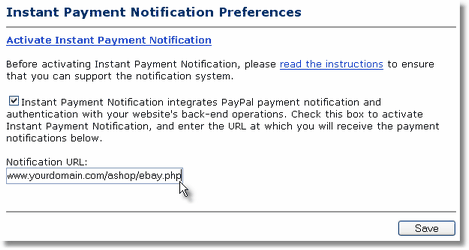
2. Add the product to your eBay store and set the payment options to only PayPal.
| 3. | Enter the eBay Item Number in the product settings in Add Products or Edit Products. |
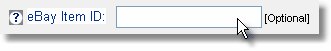
The ebay.php works like order.php but uses the eBay Item Number instead of the productid to identify which product has been purchased.
Note: The affiliate tracking will not work for products sold on eBay.
AShop Admin Order Notice Format
This is the order notice format that will be used in the current version of the ebay.php script:
--------------------------------------------------------------------------------------------------------------
The following transaction took place 2004-02-01 07:07:09 from: 65.230.38.65
Customer: 51 Customer Name
Email: customer@domain.com
Address: 123 5th Ave., 35212-3704, Birmingham, AL, United States
Phone: 123-456-7890
Products: 1: eBay item: 5555555 Product Name
Amount: 25.00
Payment option: eBay+PayPal
Send the products to:
Customer Name
123 5th Ave.
Birmingham, AL 35212
United States
--------------------------------------------------------------------------------------------------------------
The eBay item number can be found before the product name.
Using the eBay Item Number With PayPal Buy Buttons
The eBay Item Number functionality may be used with PayPal Buy buttons that are not part of an eBay store.
| 1. | Set the eBay item number to the same as the product ID in Edit Catalog > Edit (for the product). |
| 2. | The IPN URL setting in the PayPal account must be set to where the ebay.php is located unless you make an unencrypted "Buy Now" button, which will let you add the IPN URL as a hidden field named: notify_url. For example: <input type="hidden" name="notify_url" value="http://www.yourdomain.com/ashop/ebay.php"> |
| 3. | When you create the button in the PayPal account, enter the product ID into the optional item number/id box. |
The ebay.php script doesn't currently support fulfilment and there might be other newer features that is missing. It will handle downloadable products, third party software integration (ListMail, ListMessenger etc) and all the basic functionality from the AShop order processing script.