| Create Gift Certificates Would
you like to send a gift certificate to selected customers? You can use the one-time discount feature as a credit, which can be applied to an order from your online store. The customer will enter a discount code and an
email address before adding the gift certificate product to their cart. The gift
certificate product is added to the cart as a negative dollar value and will be
calculated into the total. Start by creating a product with a price of $0.00,
do not add any shipping or taxes. 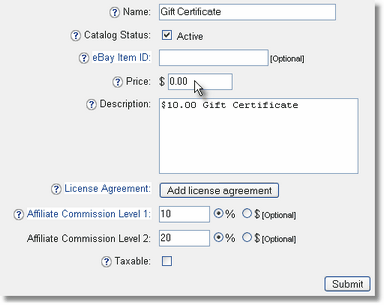
After
the product is added, click the "Discount" button for that product. 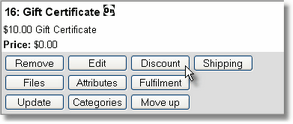
Enter
the discount code you would like for that product, the discount amount, and check
the box labeled "One time discount". Don't forget to click the "Add"
button. 
One-time
discounts are good once for each email address you add.
Enter
the email address for the customer you wish to receive a gift certificate and
click the "Add" button. You may add email addresses one at a time
or you can upload a text file with many email addresses listed. (In the text file,
each email address must be separated by a line break). 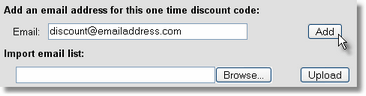
If
you want to edit the discount code, discount amount, or add and remove emails allowed
to receive the discount, go to the discounted product and click the "Discount"
button. 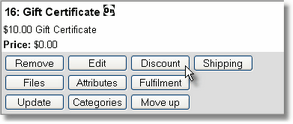
Change
the discount variables if you desire. To edit the email list click the "Edit
email list" link. 
You
can add emails again one at a time or you can upload more from a text file.
You
can also see if the email address has used the one-time discount or delete it
from the list. 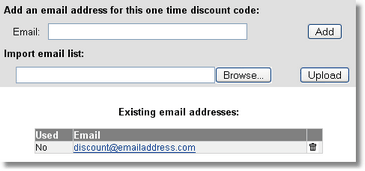
See
Also: Tech Tips Index | 
