You can backup the contents of your mySQL database.
Access your administration panel and click on the Backup Icon ![]() .
.
You will be prompted to save the file, set as a default to ashop.sql. You may rename the file, though it must have the file name extension sql.
To restore the contents of your database from the point when you ran the backup simply call import.php from your browser.
For example: http://www.yourdomain.com/ashop/admin/import.db
You will be prompted for your database password and the location of the sql file you created when you ran the backup.
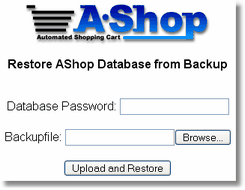
Be sure to click the "Upload and Restore" button.