When the shopping cart is installed, the first invoice number will begin at 1. New invoice numbers will then auto increment each time a new order is placed by a customer.
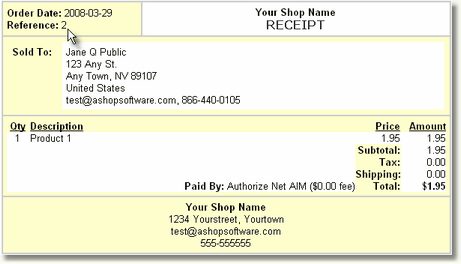
You can look up a specific order by entering its invoice number into the box Order ID on the page Customers->Sales Reports in the admin panel. If the order has not yet been completed, it can be found as a preliminary order by entering its database order ID number into the box Look Up Preliminary Order on the same page. Note that this is not the same as the invoice number since the order has not yet received its invoice number when it is not completed. A preliminary order can be manually completed by the administrator this way, which can be helpful in situation where something has gone wrong with the order processing, for example if a payment option is not properly setup or functioning.