AShop integrates with the worlds most popular social network, Facebook, to allow your customers to quickly and easily login or signup with your shop. To use this you must first add your AShop as an application at Facebook:
| 1. | Login to your Facebook account and then open this URL: http://www.facebook.com/developers |
| 2. | Click the button labeled Set Up New App. |
| 3. | Enter the name of your new Facebook app, for example the name of your shop, agree to Facebook's terms and click Create App. |
| 4. | After confirming that you are a real person through a security check, you will now be taken to a page with settings for your new app. You can fill out these to, for example, display your own company logo as an icon for the app when customers view it in their Facebook profiles. The only required settings are on the page Facebook Integration. Click that tab in the left menu to open the page. |
| 5. | Come up with a suitable short name of your app with only lower case letters and numbers and enter it into the box Canvas Page. |
| 6. | Enter the full URL to your AShop followed by: facebook.php? in the box Canvas URL. For example: http://www.myashopsite.com/facebook.php? |
| 7. | Take note of the Application ID and Application Secret at the top of the page, you need to add those to your AShop, and click Save Changes. |
Now your Facebook app is created and the next step is to make sure your AShop knows how to connect to it:
| 1. | Login to your AShop admin panel. |
| 2. | Open the page Configuration->Shop Parameters and click Advanced Options at the bottom of the page. |
| 3. | Locate the boxes labeled Facebook Application ID and Facebook Secret and enter the app details you got from Facebook into those boxes. Click Submit to save the changes. |
The customer registration page should now look something like this:
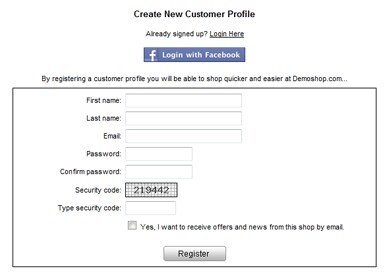
When a customer clicks the Login with Facebook button they will see a popup window where they can login to Facebook. The first time they do this, they will also be asked to grant your application permission to access their email address.
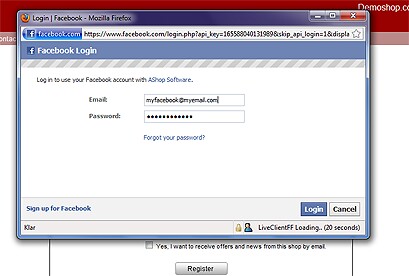
After logging in through the popup window, your customer will be signed up and he/she can use the same procedure to login to his/her customer profile in the future, without having to keep track of any new login details, only their Facebook login, which most people use frequently anyway.