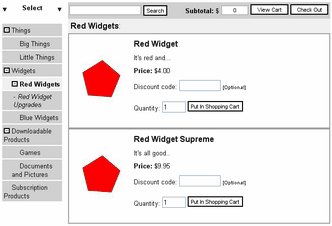
|
|
|
|
|
| The Shopping Cart Catalogue can be set for multiple item orders (default setting), where products are added to the shopping cart until shopping is completed and then the customer clicks view cart or checkout, or for single item purchases, where a Buy button next to the product is clicked and the customer is immediately directed to checkout. The Shopping Cart Mode is set in the Administration Panel under Shop Parameters.
|
| · | Shopping Cart On Mode (checked) will display multiple products and will allow the purchase of as many products as the customer selects. "Put in shopping cart" is displayed on the button beneath each product listing and each product that is selected is added to the shopping cart. In this mode the View Cart box is visible in the store catalogue and displays the total dollar amount for all items that have been added.
|
|
|

|
| With Shopping Cart On, An "Put In Shopping Cart" button will appear next to each product within the catalogue.
|
| The Shopping Cart contents can be viewed at any time by clicking on the "View Cart" button. If products have been added to the cart that require shipping or tax, a link to calculate sale tax (or VAT) will appear in the basket.
|
|
|
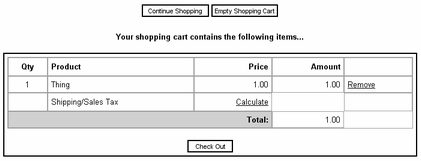
|
|
|
| Clicking on the Calculate link will open the shipping information form.
|
|
|
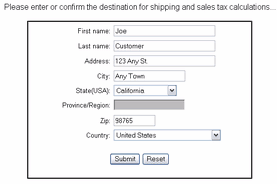
|
|
|
| After the shipping information has been entered, the shopping cart contents will appear with shipping and taxes added.
|
|
|
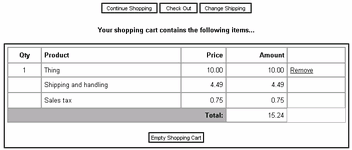
|
| If more than one payment option is set, Checkout will show a list of payment options to select from. If only one payment option is set, the payment options are skipped and the secure payment gateway form appears.
|
|
|
| · | Shopping Cart Off Mode will display multiple products in the store catalogue, but will only allow the purchase of one product selection in each transaction. This mode is typically enabled where downloadable products are being sold or where there are buy links from external web sites for single item purchases. In this mode, the "View Cart" box does not display within the store catalogue page. Customers may select one product from the catalogue, enter shipping information (if the product is shippable), purchase the product, and checkout. If more than one payment option is set, Checkout will show a list of payment options to select from. If only one payment option is set, the payment options are skipped and the secure payment gateway form appears.
|
| If more than one payment option is set, Checkout will show a list of payment options to select from. If only one payment option is set, the payment options are skipped and the secure payment gateway form appears.
|
|
|

|
| They are then directed to secure payment form for the select payment option where billing information is collected and processed.
|

|
|
|
| · | The transaction details, customer's name and shipping information are recorded in the database.
|
| · | Upon submission of the payment form, a receipt is e-mailed to the customer. Notice of the transaction with customer's IP address is e-mailed to the store administrator.
|
| · | If a downloadable product was purchased, an automatically generated password and a link to the download page are e-mailed to the customer. If Automatic Delivery is supported by the selected payment processor and is set to on within Payment Options, the customer will be immediately logged into the product file download page. The password will expire after a number of days, which is set by the store administrator.
|
| · | If the sale is the result of an affiliate link, notice of the sale is automatically e-mailed to the referring affiliate and to the affiliate manager.
|
| · | Notice of the order is e-mailed to the store administrator and includes the referring affiliate's id if applicable.
|
| · | If a downloadable product is purchased, the customer is redirected to the delivery page where the product(s) may be accessed by using the password that was e-mailed to them by the program.
|